在电脑游戏的世界里,Steam无疑是一颗璀璨的明星,有时我们可能会面临需要关闭Steam并禁止其访问网络的情况。或许是为了避免网络流量的浪费,或者是出于其他个人需求。无论是哪种原因,Win10操作系统为我们提供了一些简便的方法来达到这个目的。下面将介绍一些禁止Steam联网的有效方法,让我们掌握它们,轻松解决这一问题。
win10禁止steam联网方法
步骤如下:
1.点击打开控制面板。

2.点击windows defender。
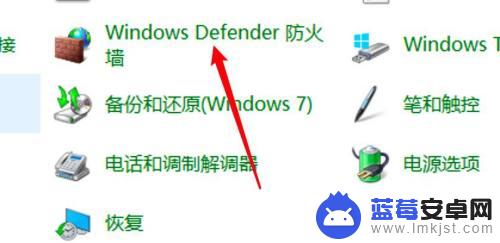
3.点击左边的第一项。

4.在列表里找到并选中steam。

5.点击下方的删除,删除后steam就不能联网了。

以上是如何关闭Steam禁止访问网络的方法。希望本篇攻略对玩家有所帮助!












