在无限跑酷游戏中,创建房间成为了许多玩家们追求的目标之一,特别是在地铁跑酷游戏中,创建房间可以让我们与好友们一同挑战极限,共同体验刺激的游戏乐趣。对于一些新手玩家来说,创建房间可能会显得有些困惑。接下来我们将为大家提供一份地铁跑酷房间创建指南,帮助大家轻松创建自己的游戏房间,让我们一起畅享无尽的跑酷乐趣吧!
地铁跑酷房间创建指南
具体步骤:
1.选择竞技场
进入地铁跑酷主页,点击右下角竞技场选项。

2.选择好友开黑
进入竞技场,点击好友开黑选项。

3.进行房间创建
进入好友开黑界面,点击创建开黑房间。即可进行创建。
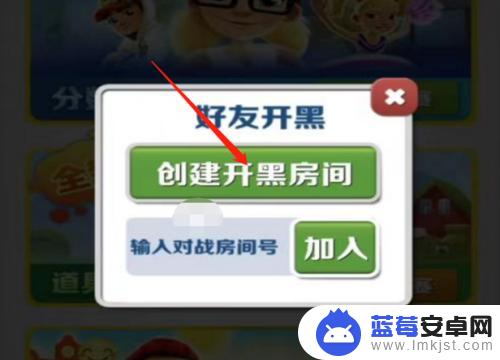
4.邀请好友
创建好房间后,点击+号进行好友邀请。

5.加入房间进行比赛
好友同意并输入房间号,即可进行房间内一起游戏。
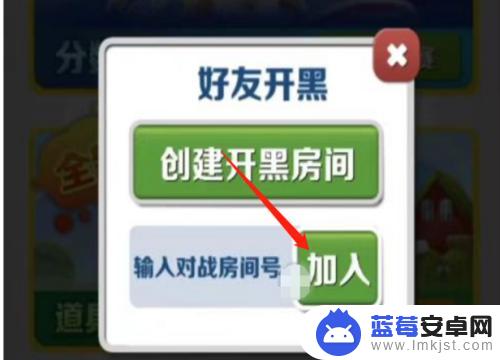
阅读完小编整理的这篇关于无限跑酷怎么创建房间的内容后,希望玩家能够轻松理解游戏技巧,快速上手并享受游戏,如果还有其他游戏问题,可以关注本站的内容更新。












