Steam是一款广受欢迎的游戏平台,拥有庞大的用户群体,在享受游戏乐趣的同时,我们也要注意个人隐私的保护。为了帮助大家更好地了解和设置自己的隐私状态,本文将介绍如何在Steam上进行隐私设置。无论是保护个人信息,还是限制他人对我们游戏活动的观察,都可以通过简单的设置来实现。接下来让我们一起来探索如何在Steam中保护自己的隐私吧!
Steam隐私设置教程
步骤如下:
1.打开steam游戏软件平台,点击个人用户名。

2.从个人用户名处打开“查看个人资料”

3.点击编辑个人资料
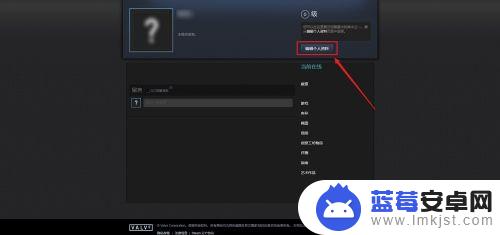
4.进入个人资料页,点击“我的隐私设置”。
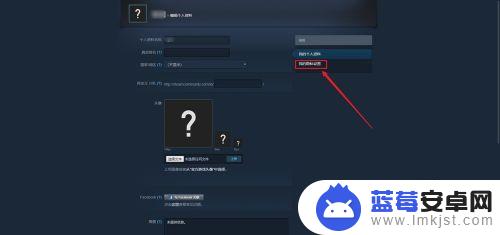
5.此处就可以关闭个人资料信息显示,设置个人隐私状态。

总的来说,阅读完小编整理的这篇关于steam隐私状态如何设置的内容后,希望玩家能够顺利理解游戏技巧,迅速上手并畅玩游戏,如果还有其他游戏问题,欢迎关注本站的最新内容更新。












