Steam云存档是一项非常方便的功能,让玩家可以在不同的设备上随时随地访问他们的游戏进度和存档文件,Steam云存档的位置在哪里呢?Steam云存档是保存在Steam服务器上的,玩家只需要登录自己的Steam账号,就可以在任何支持Steam云存档的游戏中使用这一功能。这让玩家不再担心游戏存档丢失或损坏的情况,让游戏体验更加畅快和便捷。
Steam云存档位置在哪
操作方法:
1.登录steam账号
2.点击左上角的steam, 点击设置
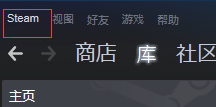
3.点击 云服务,勾选后点击确定即可。
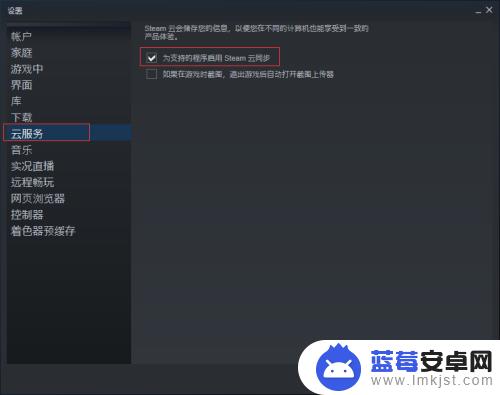
4.这样如果游戏支持云存档,当游戏结束时就会自动将存档上传到云端。
5.读取云存档 点击左上方 帮助,再点击 steam客服
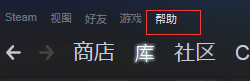
6.点击 我的账户

7.点击 您steam的相关数据

8.往下翻 找到 上传的内容——steam云

9.点击进入之后就是所有的云存档了,点击显示文件

10.把相对应文件下载,放到游戏所在文件夹内即可

好的,以上就是设置Steam云存档的详细介绍了。如果您对更多精彩的游戏攻略感兴趣,请关注本网站,我们将每天为玩家们提供更多惊喜!












