1、进入手机设置,然后选择“显示和亮度”(如下图:设置-显示和亮度)

进入手机设置-显示和亮度
2、进入“显示和亮度”,选择“深色模式”(如下图:设置-显示和亮度-深色模式)
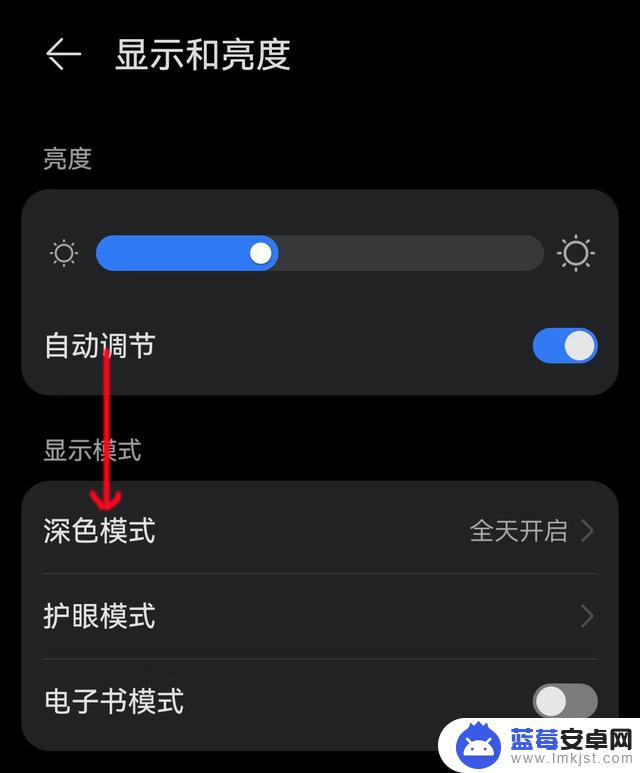
显示和亮度-深色模式
3、进入“深色模式”(如下图:设置-显示和亮度-深色模式-全天开启)
如果选择“全天开启”(背景立刻变成黑色,全天所有应用默认都是深色模式)
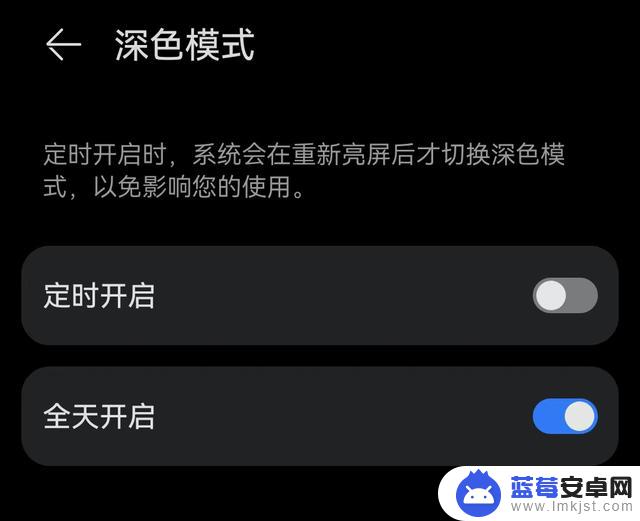
深色模式-全天开启
或者选择“定时开启”(如下图:设置-显示和亮度-深色模式-定时开启),然后设置开始时间和结束时间
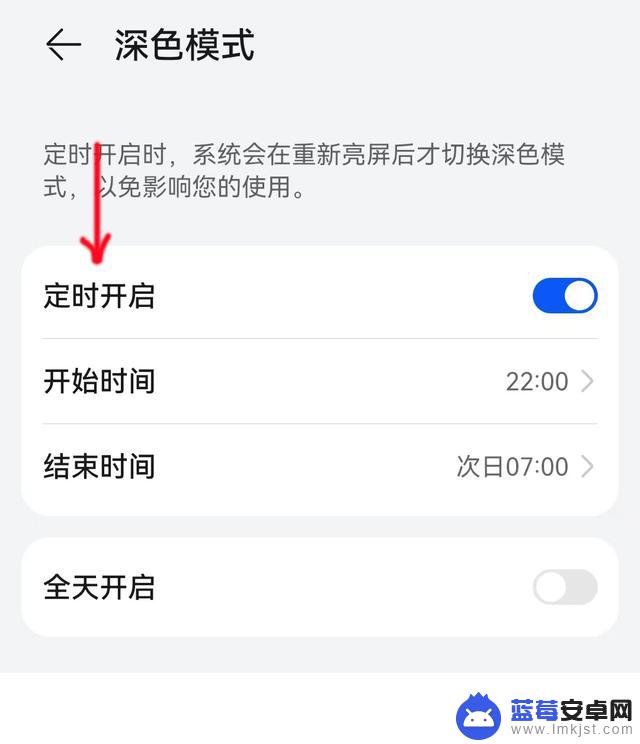
深色模式-定时开启
二、抖音背景调成黑色
1、登录抖音,进入“我” - 点右上角最右边菜单图标

我-右上角最右边菜单图标
2、进入菜单栏,再选择“设置”

选择设置
3、进入“设置”,选择“通用”下面的“背景设置”
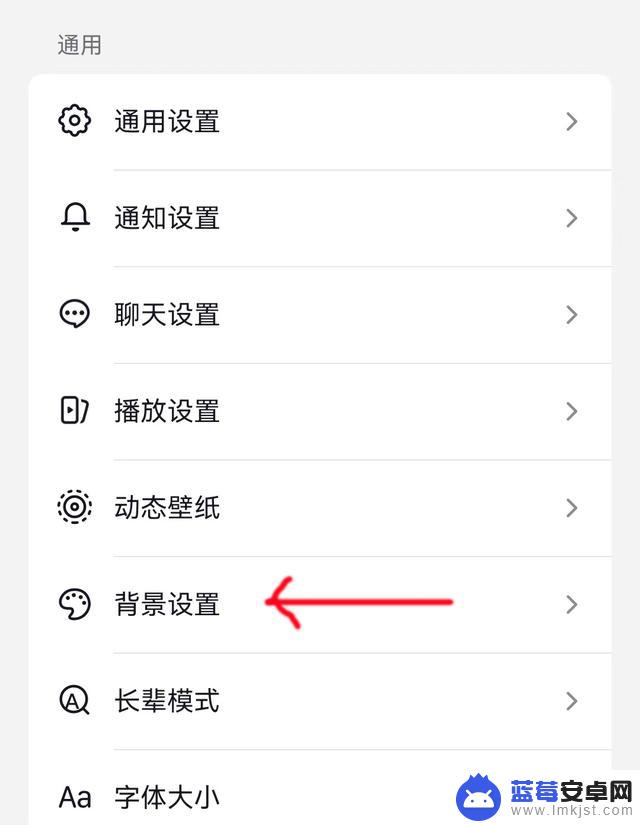
设置-背景设置
4、在“背景设置”中选择“经典”,最后点右上角的“确认”,抖音背景就变成黑色了

背景设置-经典-确认
以上就是抖音怎样设置壁纸华为的详细内容,更多抖音怎样设置壁纸华为手机内容请关注蓝莓安卓网其它相关文章!












