Steam是一个广受欢迎的游戏平台,许多玩家在其中享受着各种精彩的游戏体验,随着时间的推移,我们的电脑硬盘可能会变得越来越拥挤,导致游戏安装空间不足。这时我们就需要将Steam游戏迁移到其他驱动器,以释放硬盘空间并保持游戏的流畅运行。究竟如何才能将Steam游戏换个盘呢?本文将为大家介绍几种简单易行的方法。
Steam怎么把游戏迁移到其他驱动器
操作方法:
1.点击设置
打开steam客户端后点击左上角的steam,选择进入设置选项。

2.点击steam库文件
打开设置窗口后在左侧的菜单栏点击下载选项,在右侧点击steam库文件选项。

3.点击加号
打开存储空间管理器后点击上方驱动器后面的加号。

4.创建新的库文件夹
选择想要移动的盘创建一个新的库文件夹后返回存储空间管理器。
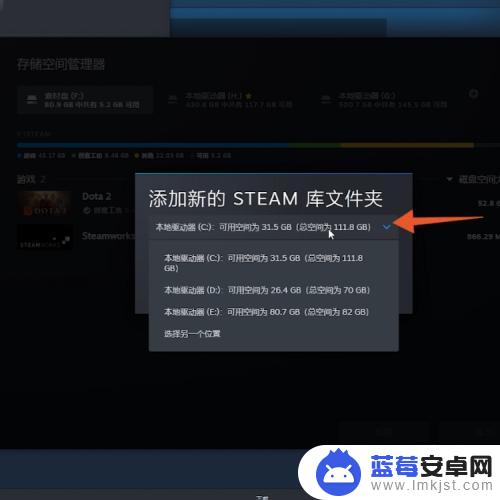
5.勾选游戏
点击原来的库文件夹,找到并勾选上所有想要移动的游戏。

6.点击移动
点击右下角的移动后选择刚才创建的库文件夹,再次点击移动就行了。
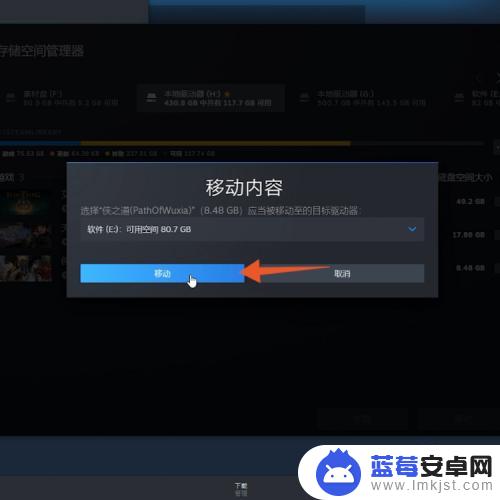
以上是关于如何更换Steam游戏安装盘的内容,希望这些信息能对您有所帮助,让您从中获益。












